Parent Evening & target setting day Booking System
Good news! Parents Evening just got a whole lot easier because you can now book your appointments online.
We will send a link to your email address which will take you to our online booking system to select a time convenient for you. Please follow these simple steps to book your slot:
- Click the link that you receive through email to take you to the confirmation page. You will need internet access to do this.
- Enter your child’s first name to continue. If you have more than one child, any of their first names will work.
- Next you will be taken to the booking page. This will show your children alongside all of the teachers that you can book in with.
- Click ‘Please Choose’ to be shown a list of available times that you can click to book. This will even give you the option to add any notes that you might want the teacher to see before the meeting.
- After you have entered any notes, please click ‘Book this Slot’ to complete your booking. When the button has turned green you know your booking has been made.
At any time before the Parents Evening, you can click the link on your phone or email again to check your booking time or even un-book by clicking the green booked button. Please click on the links below for further information.
Please click here for Parents Booking Information












Close
Social Media