Internet Safety
Click here for the children's E-safety page
These links have been put together to help you as parents and carers know how to help your child stay safe on the internet. Some of the material addresses sensitive issues; however, we know that if unchecked, children may be exposed to many unnecessary and harmful things on the web. Therefore, we suggest that you talk to your child about some of these things in advance so they themselves can make the right choices about how to navigate the internet.
These are some top tips to keep your child safe:
- Install a parental filter (see guide below)
- Keep the internet router in your own room and turn it OFF at night.
- Ensure any pictures of your child on social media do not embed location. This is especially important for INSTAGRAM. (See Guides to Social Media below)
- Ask your child to show you the websites they use, do they know the people they have connected to?
- Make sure your children use age appropriate sites: Facebook and You Tube have a minimum age of 13
- Ensure your child’s mobile phone has a PIN number that you know.
- Speak to your child about the dangers to their well- being of unsuitable content.
- Be approachable! You want children not to be afraid of coming to you with a problem.
Useful Links
Sharing Pictures of Younger Children Online
Guides to Social Media - In the link page there are parental guides to What’s App, Facebook, YouTube and Instagram, among others.
Latest edition of Online Parenting












Close
Social Media